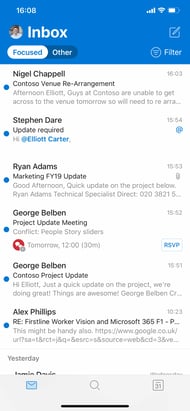As our smartphones become more powerful it enables us to do work on the go like never before. Chances are, your peers, your managers and even the boss does work on mobile. I've put together an essential list of apps for the truly mobile warriors out there:
Outlook
Microsoft’s Outlook app is feature-driven making it our choice for a mail app. If you’re focused on the security of your data, you’ll be considering Azure Information Protection and you’ll need a mail app that can manage encrypted emails.
Microsoft’s Intune can enforce users to set up their email on the secure Outlook app to access their mail. Further to that, you apply application layer encryption and avoid corporate data traversing into personal apps enabling a layer of security that other apps don’t offer.
What we’d like to see next...
- Sync with the in-built phone book and / or iOS phone book
- Dark view
Want to know what's next? Follow @MPalermiti.
Download Outlook for iOS | Download Outlook for Android
Microsoft Teams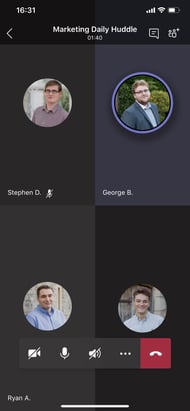
If your organisation is utilising Microsoft Teams as your place for collaboration, then you’ll be delighted to know the there is an app to use which includes:
- Access to Teams / Channels’ files anytime anywhere
- The ability to join meetings on the move, receive / make calls & provides access to voicemail
What we’d like to see next...
- Improved search – it’s hard to find specific Teams
Download Microsoft Teams for iOS | Download Microsoft Teams for Android
OneNote
The master tool for note-taking which can be used in teams as well as individually. We at Perspicuity use OneNote daily, when collaborating on meeting notes, drafting and sharing ideas on a new product or service. Getting the mobile app enables you to do this on the move and to co-author with others.
Download OneNote for iOS | Download OneNote for Android
Authenticator
Organisations who are serious about their security should have Multi-Factor Authentication (MFA) enabled. The Microsoft Authenticator app speeds things up at sign in. Users after setup can authenticate logins via the lock screen on their smartphone or smart watch.
See: Setting up Authenticator for Office 365
Download Authenticator for iOS | Download Authenticator for Android
PowerApps
We’ve built PowerApps to automate processes for customers and ourselves. Not only saving time but enabling us to spend more time on the important things. Downloading the app enables your mobile workers to access apps and the associated data whilst on the go.
Download PowerApps for iOS | Download PowerApps for Android
Yammer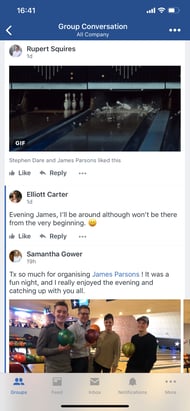
Whether you utilise Yammer for internal comms or more for social purposes, the Yammer app is the best, easiest and most secure way for you to take part in those conversations, with notifications ensuring you remain in the app. It’s easy to post website links to Yammer using the sharing feature built in to the smartphone browser, so those great ideas and references don’t get lost.
Download Yammer for iOS | Download Yammer for Android
Whiteboard
We’ve been blown away by the Whiteboard app and its capabilities. It’s the most interactive way to collaborate when drawing up your plans or processes, and it’s now available for mobile.
We love its simple user interface and that it has quickly become available across so many platforms (although not for Android quite yet).
Download Whiteboard for iOS | Unavailable for Android
OneDrive
The desktop is not the answer to store those “active” documents, OneDrive is the answer: the central point to store and access your data which syncs across all your devices, including the browser. The OneDrive app also includes integration into the device’s camera (for expenses) and lets you sync SharePoint libraries too.
Download OneDrive for iOS | Download OneDrive for Android
Office Lens
Often the unsung hero, business cards, whiteboard images and documents can all be captured and saved to a location of your choice including OneNote and OneDrive. We really like that when you take a photo of a slide being presented the app corrects the perspective automatically.
Although with OneDrive improving its camera features we think this app isn’t going to be around forever.
Download Office Lens for iOS | Download Office Lens for Android
Waze
So not from Microsoft’s house, but look no further when deciding the best navigation app. The community driven app enables regular users to report everything from a pot hole to mobile police cameras, giving all users real time information on traffic flow and obstructions.
What’s more, is can be completely voice controlled to give a safer handsfree experience.
Download Waze for iOS | Download Waze for Android
Final note: If you’re looking at how to deploy these apps to your mobile devices, Microsoft Intune will do all of this and more, including enforcing minimum levels of device security such as 6-digit pins if you wish. (This is what we do).