Viva Engage has been around a long time in Office 365, with Microsoft originally acquiring it in 2012. At the time it was the best-in-class enterprise social networking tool for business, but over the years it has faced some stiff competition from Workplace for Facebook and Slack to name a couple.
For me, I was involved on the journey from the beginning and was fortunate to work with an organisation who immediately adopted it. In fact, it became the main way that our company information was shared and had almost 100% engagement in that organisation.
But many other companies struggle to really get the engagement and it can become one of the forgotten services in Office 365. In recent years Microsoft have invested heavily in new features and modernising the experience which has given it freshness. It now integrates with other services in Office 365 and if enabled, when you create a new Community, it will create a related Office 365 Group to connect the services.
In this article I will be going over ideas I use, that I have seen success with, to improve Viva Engage engagement across your organisation and hopefully some of these will help you to push a tool which is becoming more important in the Hybrid Working era. 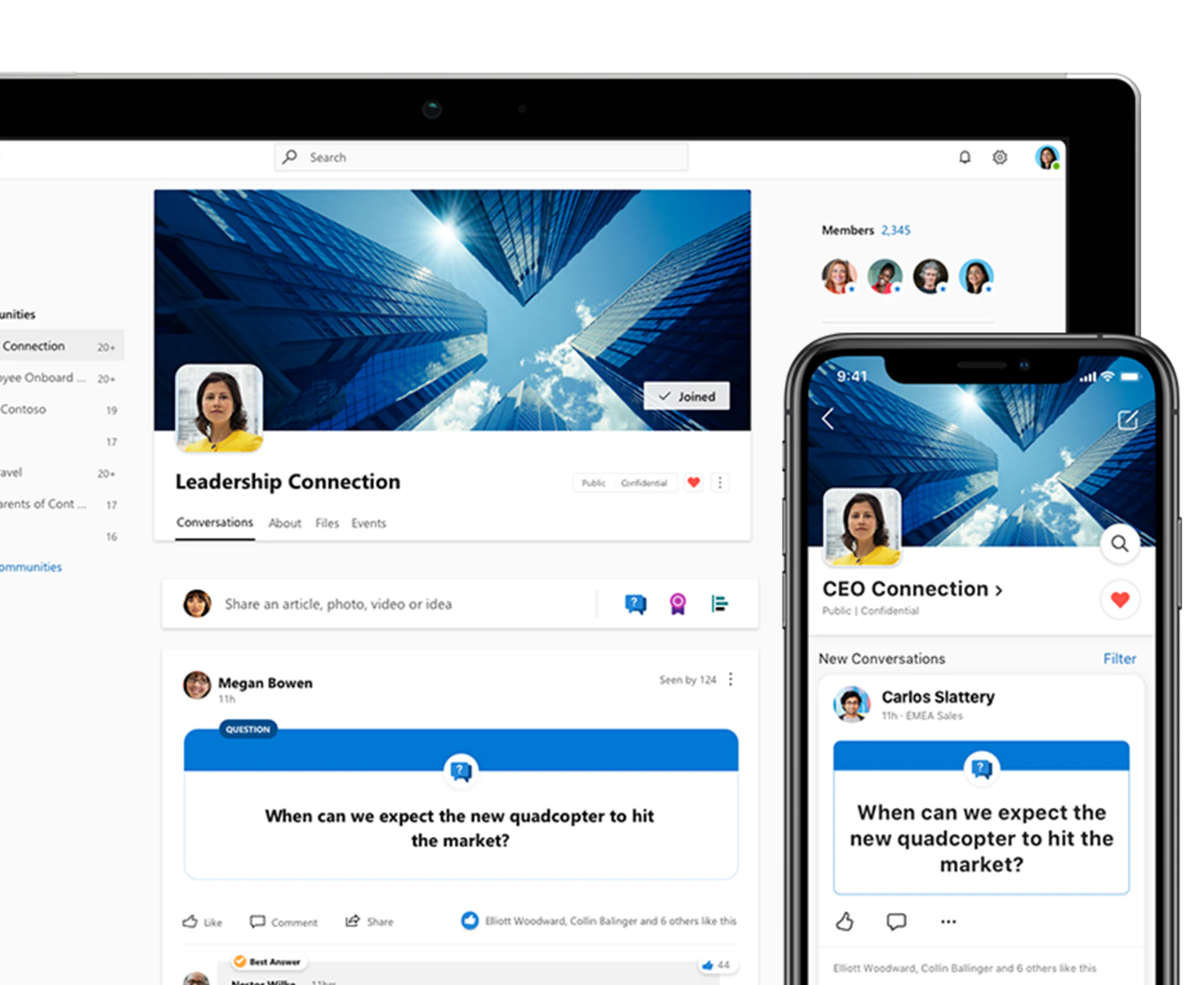
Promote Company-Wide Adoption
To create a thriving Viva Engage community, start by encouraging company-wide adoption. Provide comprehensive training for employees at all levels, and communicate the benefits of using Viva Engage for collaboration, knowledge sharing, and networking. Showcasing success stories and sharing practical use cases can help drive adoption and create a vibrant Viva Engage network.
Integrate to Your Everyday Workflows
Integrating Viva Engage into your employees' daily workflows is crucial to increase engagement. Make Viva Engage accessible from within Microsoft 365 apps, like Outlook, SharePoint, and Teams, so users can seamlessly transition between tools. By incorporating Viva Engage into the tools they already use, employees are more likely to engage with the platform and contribute to discussions.
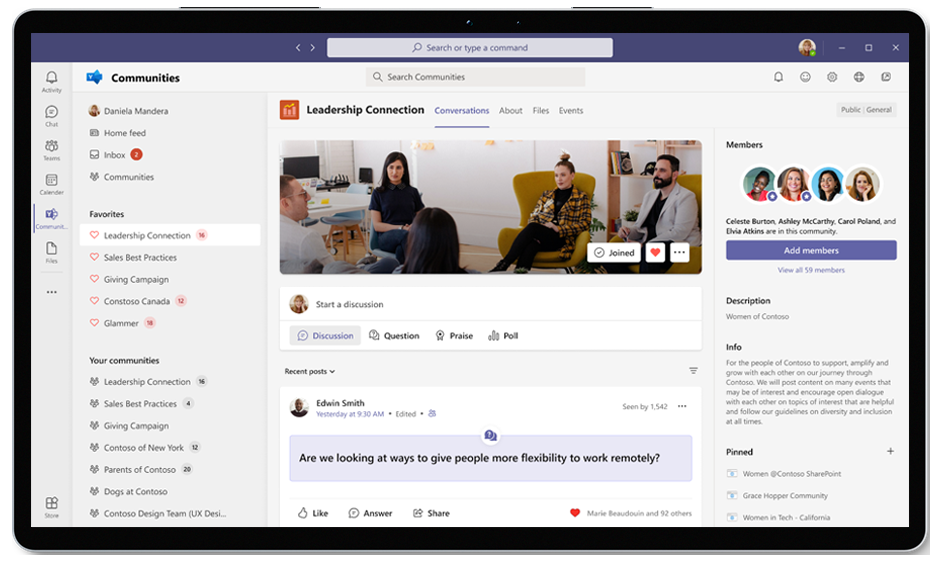
Foster a Sense of Community
A strong sense of community drives engagement on Viva Engage. Encourage employees to create and join groups that align with their interests and expertise, as well as company-wide initiatives. Provide guidelines on group creation, moderation, and etiquette to ensure a positive experience. Regularly celebrate and recognise contributions to foster a culture of appreciation and encourage continued engagement.
Monitor the Communities
With any technology you can’t just switch it on and walk away. Think about how you are going to monitor the communities and ensure that questions or posts are shared openly. This could be through a Champions programme or appoint a couple of “Yambassadors” to get involved. If a question is asked, but then unanswered for a couple of days, @mention someone who might be able to help. It’s about helping the right people and not letting colleagues feel unheard.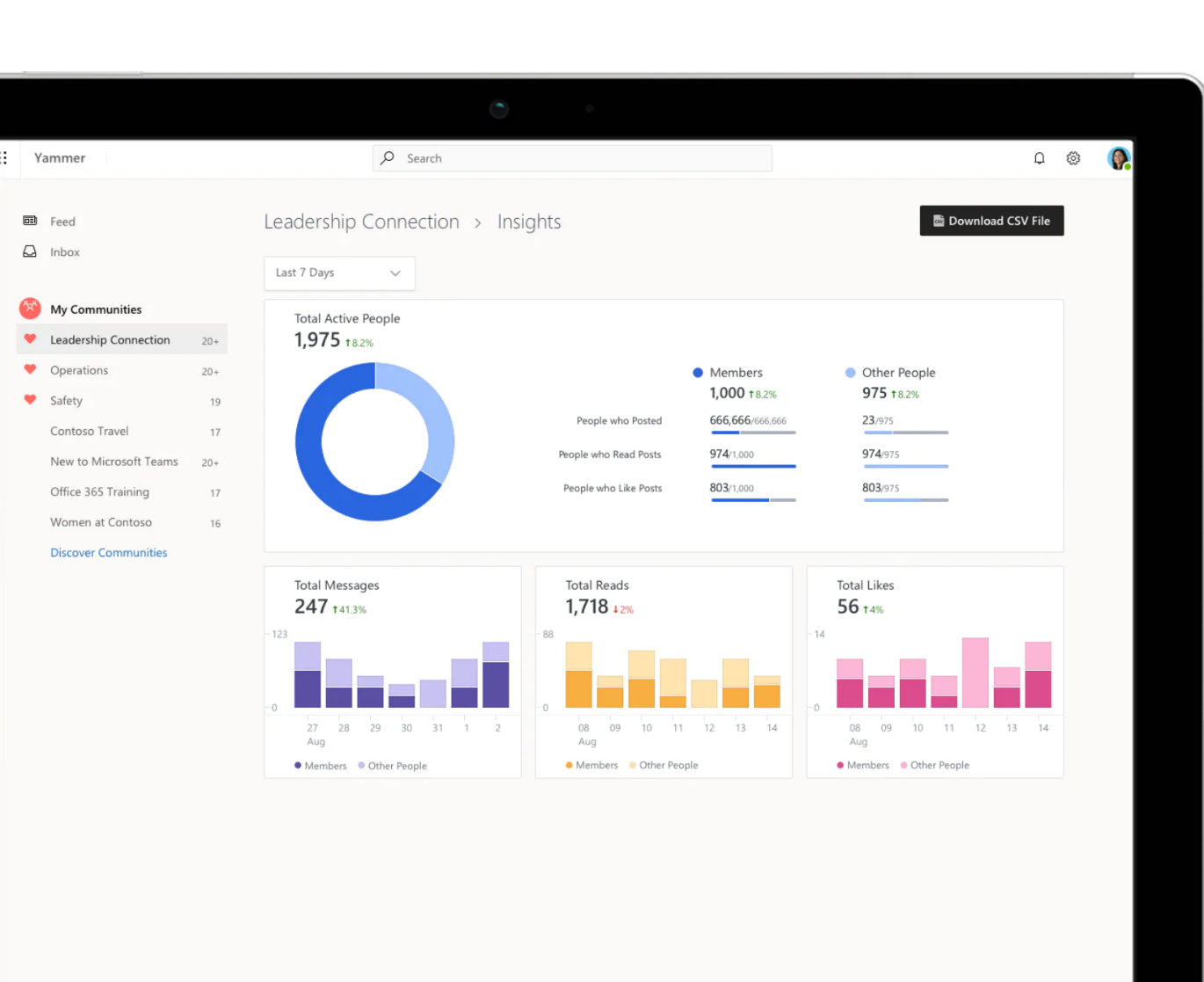
Utilise Hashtags and Topics to Organise Content
Make it easy for employees to find relevant content on Viva Engage by using hashtags and topics to organise discussions. This not only improves discoverability but also encourages users to contribute to ongoing conversations. Promote the use of company-specific hashtags and educate employees on how to leverage topics effectively to drive engagement.
In Summary...
By implementing these five proven strategies, you can significantly increase engagement on Viva Engage and unlock its full potential as a collaboration and communication tool for your organisation. Start today by promoting company-wide adoption, integrating Viva Engage into daily workflows, fostering a strong sense of community, organising content with hashtags and topics, and measuring your success to continually improve your approach.