Scott Quilter | Principal Consultant
Originally posted 8th April 2022
Last updated 16th October 2025
 Scott Quilter
4 minute read
Scott Quilter
4 minute read
We are seeing a lot of organisations focus on the wellbeing of their colleagues and supporting them with productivity. During one recent conversation I learnt how one organisation is now scoring managers on their teams’ wellbeing and happiness, then mapping the outcome to a manager’s remuneration. This indicates the importance of ensuring our colleagues are working effectively and ensuring they get insights to improve working patterns with personalised dashboards.
In Office 365 Microsoft have been working to offer a suite of services captured into Microsoft Viva. The one I have found most useful to many organisations is the Viva Insights service for individual, manager, or leadership insights. In this article I plan to highlight how even the individual dashboard can help every user to understand how they are working with ideas on working smarter and better.
So where can we find Viva Insights? Most of you will have already seen it appearing as a daily email sent to you highlighting key considerations about your upcoming day. For example, I am notified at the beginning of each day what meetings are scheduled, are there any related documents I need to read. Further down the page I am asked about following up on any flagged emails and whether I want to start the day with a short Headspace mediation session. For those that haven’t tried I can recommend you try Headspace as it can help to focus the mind before jumping into the email and chat battle.
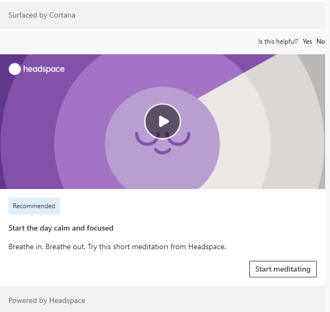
To get the full benefits of Viva Insights we have to go into Microsoft Teams, and if you haven’t had it published out to you, find the app in the Teams app store.
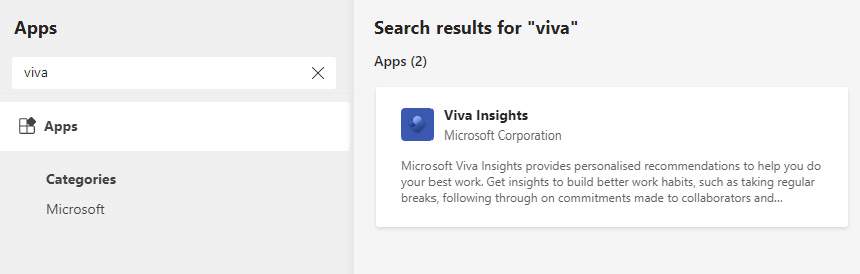
Once installed we are now provided with personalised information on how the individual is working and recommendations on how Office 365 can help the individual to be more productive. If we look into the tabs available these are presented as:
Let’s take a further look at the homepage and what we are offered in this dashboard, it starts by highlighting up and coming events in your calendar for the day to help organise you. Viva also asks how you are feeling then offering some activities for you. With the integration of Headspace, we are now offered some mindfulness exercises which is all aimed at our wellbeing. Further on, if you use Microsoft To Do then this integrates with a list of upcoming tasks for you to complete. The home screen is your starting point for a personalised experience.
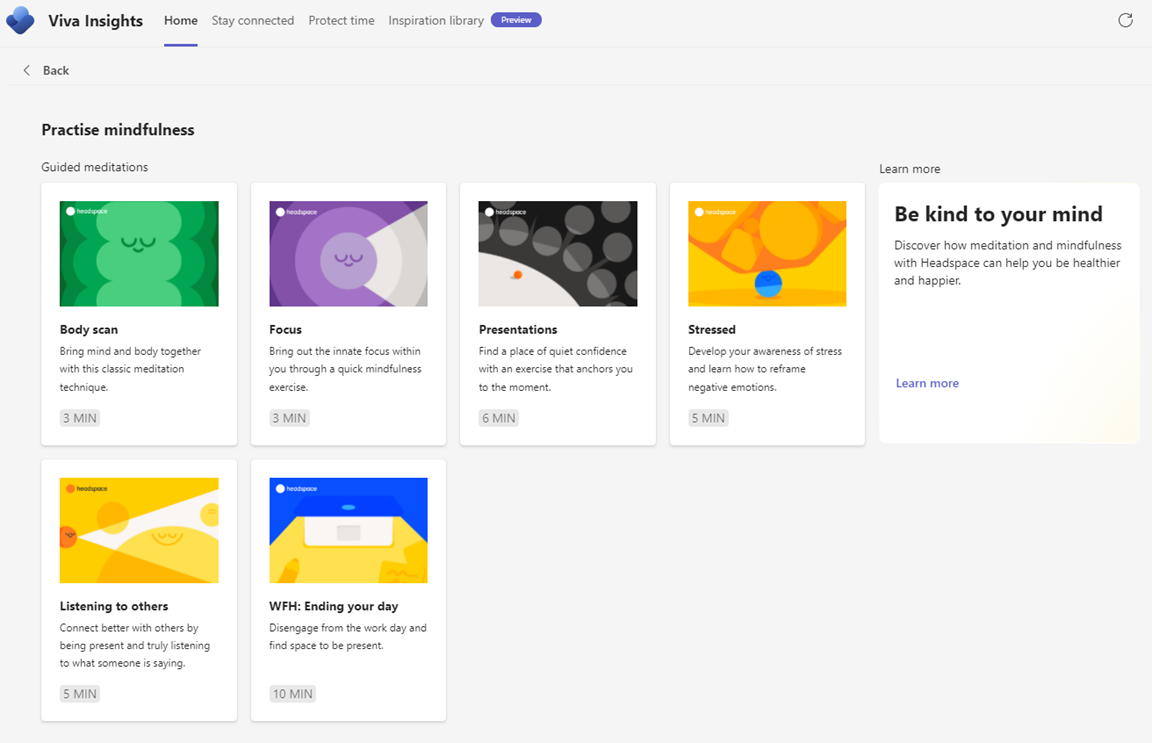
Moving on, the Stay connected tab focuses on staying connected with your common collaborators. This also works well with Microsoft Outlook capturing any questions and asking if the tasks have been completed or not. In my experience it doesn’t capture everything but is great at picking out key tasks I may have missed when working in Outlook.
With the protected time tab, we are now able to schedule Focus time in our calendar to ensure we have time to deliver on the tasks created from email, meetings, or chat conversations. The benefit of focus time is that it prevents meetings being booked over productive delivery time ensuring you don’t spend longer than you must in meetings. Another great feature is the virtual commute where you can schedule in a daily reminder to capture end of the day tasks, plan for your agenda the next working day, record how you are feeling at day end and finally take the opportunity to close your day with a guided meditation in Headspace.
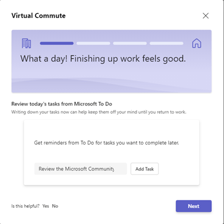
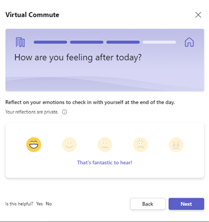
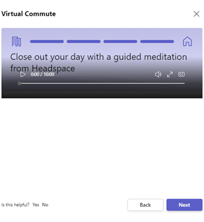
Finally, coming soon to Viva Insights is the Inspiration Library which is a collection of articles to help you get inspired and based on the areas of ‘Wellbeing’, ‘Culture’, ‘Impact’ and ‘Resilience’. These articles are published from different sources like Harvard Business Review through to Microsoft themselves. As this is new our first impressions are positive with useful articles helping to offer ideas and better ways of working, once generally available we recommend you take time to look further in to these.
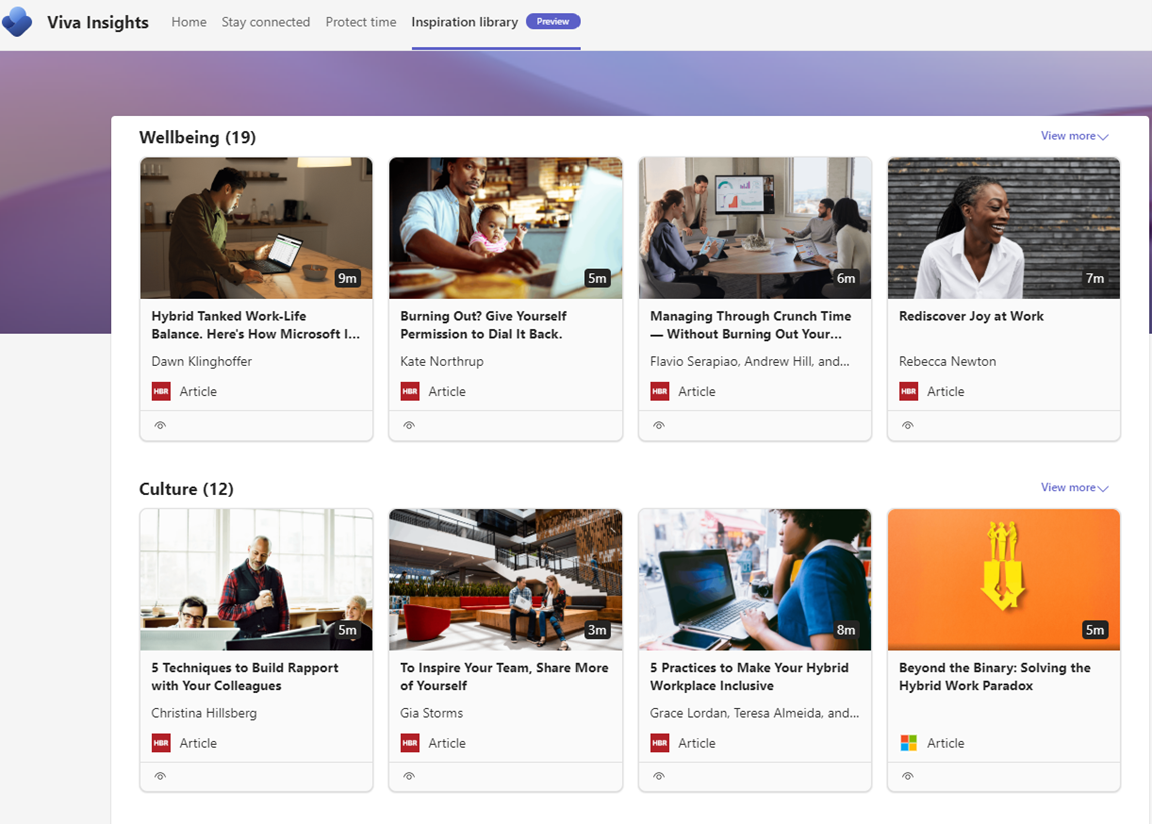
We hope that you can now see the benefits of Personal Insights available with Viva. If you would like to know more along with how Manager and Leader Insights can be used to help understand how teams and organisations work, then let us know and we can help you on the Insights journey.
 Scott Quilter | Principal Consultant
Scott Quilter | Principal Consultant
Originally posted 8th April 2022
|
Last updated 16th October 2025