Each area of the Microsoft Power Platform requires specific licences, depending upon your organisation’s requirements. There are different forms of Office 365 licences and Microsoft 365 licences that provide access and capabilities to the Microsoft Power Platform, each with varying capabilities. Licences can also be purchased for each Power Platform Service in the form of per user or per capacity.
In this Insight, I'll provide you with an overall breakdown of each of the different licences available for each Power Platform Service.
As you will see from the table below, it shows a basic background into each of the Office 365 and Microsoft 365 licences and the applications that they can grant you access to.
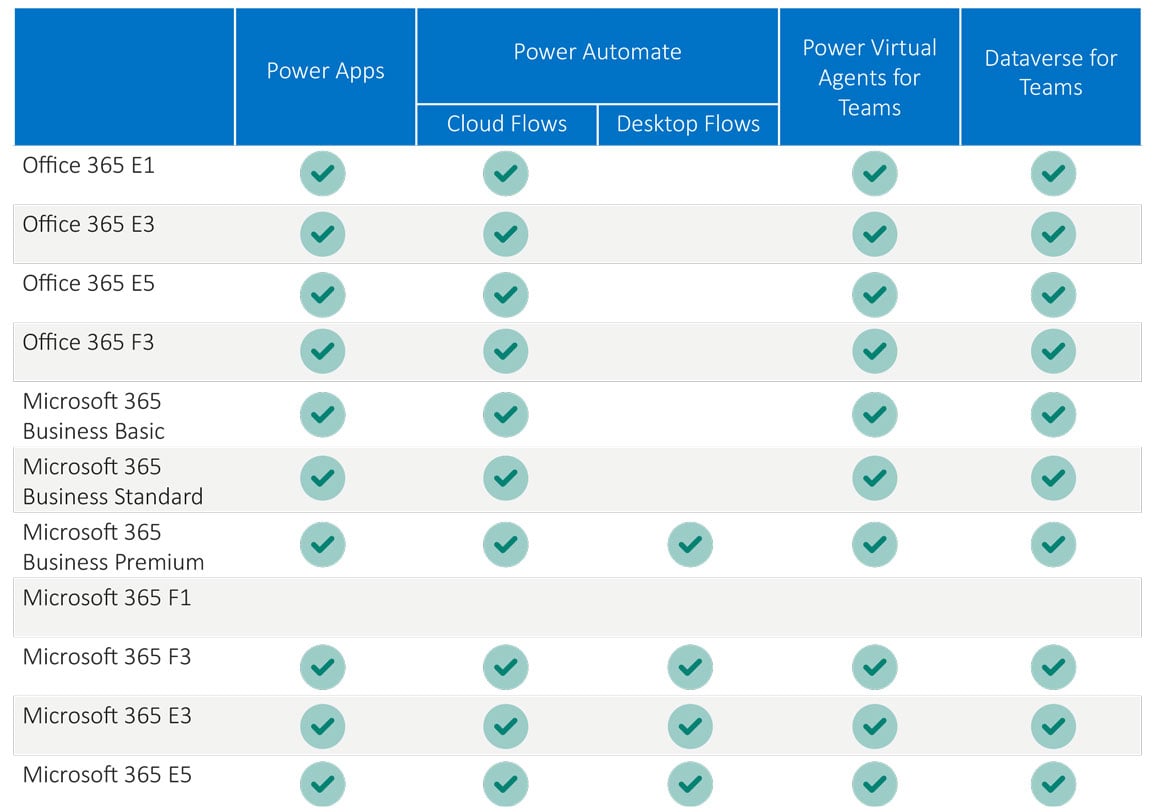
Power Automate Licences
Power Automate usage rights with Office 365 licences are limited but are included with select Office 365 licences to allow users to customise and extend Office 365 for productivity scenarios, and to deliver a comprehensive low-code extensibility platform for Microsoft Teams. Users can create automated processes based on Microsoft 365 data and can also utilise data from outside Microsoft 365 via standard connectors. All Enterprise licences include Power Automate and Dataverse for Teams use rights.
‘Power Automate use within Office 365 is limited to the triggers and actions of the embedding Office 365 application. For both triggers and actions, flows can by default connect to any data source. If the embedded flow attempts to use interaction outside the Office 365 application or if the embedded flow needs to connect to a premium or custom data source, the user would need to purchase a standalone Power Automate Premium licence.’
Power Automate Standalone Licence
Power Automate standalone licences provide users with the ability to purchase licences on a per user basis as well as a per flow basis. Per user licences provide the full capabilities of Power Automate with the ability to create and run unlimited workflows and business processes based on their unique needs. The per flow basis offers the same full capabilities but, is limited depending on the amount of flow units that you have purchased, with 5 being the minimum.
Power Apps Licences
Power Apps can be licensed through either an Office 365 licence or on a standalone basis. Power Apps has further capabilities which can be accessed when licensed on a standalone basis. The licences come in two basic forms; per user and per app.
Power Apps Premium Per User Licence
This licence allows specific users, who have been assigned the licence, to run unlimited custom applications with the full capabilities of Power Apps. This gives users the access to all of the standard and premium connectors that can be used, along with full access and utilisation of the Dataverse.
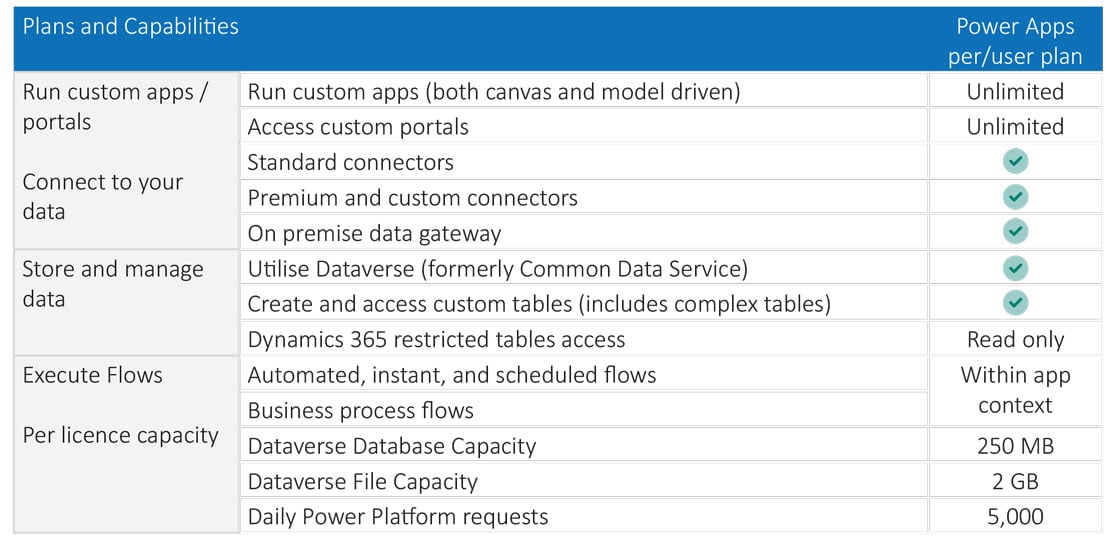
But be aware that every user who then runs the Power App will also need a Power Apps Premium Per User licence, even as a consumer of the App.
Power Apps Premium Per App Licence
This plan helps users to get into PowerApps at a basic and low entry point. Power Apps per app plan allows individual users to run 2 custom applications (be it canvas or model or both) and access 1 custom portal based on the full capabilities of Power Apps.
Power Apps Microsoft 365 Licence
Limited Power Apps use rights are included with select Office 365 licences to allow users to customise and extend Office 365 for productivity scenarios, and to deliver a comprehensive low-code extensibility platform for Microsoft Teams.
Power Bi Licences
Power Bi has three different types of subscription level; Power Bi Free, Power Bi Pro and Power Bi Premium.
Power Bi Free
The free version of Power BI is designed for a single user to create ad-hoc reporting and data exploration. The dataset size is limited to 1GB per individual dataset and an overall storage quota of 10GB per user.
Power Bi Pro
Power BI Pro enables users to share their dashboards and reports with each other for consumption inside the Microsoft 365 Power BI Service. This fosters powerful collaboration and distribution of insights and like the free tier, there is a 1GB per individual dataset limit. There is a 10GB storage limit for each user, and data can be refreshed a maximum of eight times a day. This licence enables users to publish their reports and dashboards to a shared workspace in the Power BI Service and utilise shared processing power within Office 365. Power BI Pro is included in both the Office 365 E5 or Microsoft 365 E5 licence packages.
Power Bi Premium
Power BI Premium is priced based on computing capacity or by users / month. The main difference between per user and per capacity is that per-user gains a lot of the features and functionality of Power BI Premium per capacity without the organisational sharing functionality; whereas only per capacity allows an organisation to consume content without a per-user licence and enables on-premises reporting with Power BI Report Server instead of being hosted in the Cloud.
Power Virtual Agents Licences / Subscriptions
Capabilities available in the Power Virtual Agents app in Microsoft Teams are available as part of select Microsoft 365 subscriptions and licences with Microsoft Power Platform and Microsoft Teams capabilities.
In order to access the full capabilities of Power Virtual Agents, the application needs to be licensed per tenant or through additional user licences. The administrator will need to assign Power Virtual Agent user licences through the admin portal to Power Virtual Agent users who need access to the Power Virtual Agents application.
Power Virtual Agents for Microsoft Teams Plan
Capabilities available in the Power Virtual Agents app in Microsoft Teams are available as part of select Microsoft 365 subscriptions with Microsoft Power Platform and Microsoft Teams capabilities.
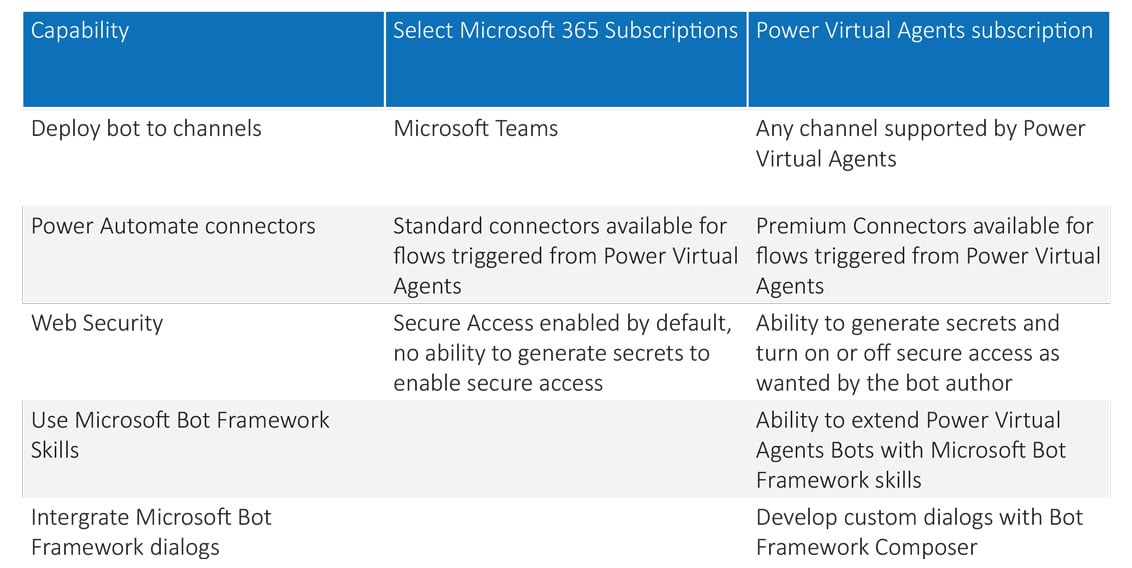
Power Virtual Agents Licence
To access all of the features, users can upgrade to a standalone Power Virtual Agents subscription. After users upgrade their licence, they can continue using the same bot in the same environment. Capabilities that were previously only available in a standalone licence will also be made available. Users can upgrade from within the Power Virtual Agents app for Microsoft Teams when prompted.
Standalone Power Virtual Agents Subscription
The standalone subscription allows users to build chatbots in any supported channel along with data connections to standard and premium connectors.
To see a full overview and all information regarding the Power Platform and Licence options, you can access the information through the Microsoft Power Platform Licensing Guide.
 Scott Quilter | Principal Consultant
Scott Quilter | Principal Consultant
Originally posted 21st May 2021


