September saw another of Microsoft’s premium conferences go online and free to all, Ignite 2020. Whilst this isn’t focused purely on SharePoint or Microsoft 365, there aren’t many conferences that come out of Microsoft that don’t cover updates from these two behemoths of the Microsoft stable.
We’ll cover off the updates from SharePoint and its related technologies first, and finish off with updates from Ignite towards the end of this article. Lots to cover, so let’s get cracking!
Employee Experiences
'Ghosting' Web Parts
This handy feature for SharePoint page authors has been released just in time for Halloween it would seem!
When you’re in page edit mode and want to move a web part from one zone to another you’ll now be presented with a ‘ghost’ of the selected web part as a reminder of what you’re moving.
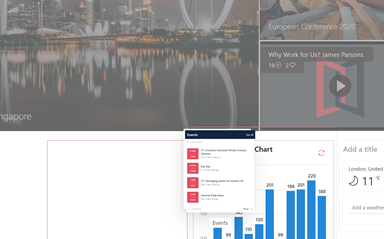
Here you can see the ‘ghosted’ effect as we are moving the events part to a different zone.
Expiring external guests’ access
You can now set an expiration time for all guests’ sharing links from within the SharePoint admin centre. So, should you forget to remove the share once the project is complete or access is no longer required, this will automatically be taken care of for you.
Site admins will receive an email notification advising of upcoming expirations.
Important note: This is not retroactive; it does not apply to guests who already have access to any sites or documents before this setting is applied.

Power BI results come to Microsoft Search
Data visualisation is a key type of content to many organisations, now Power BI reports and dashboards will surface through Microsoft Search like all other type of content.
Teamwork updates
SharePoint creates list experience
No doubt you’re all loving the new Microsoft Lists experience that was recently rolled out to all tenants. Some of this new and modern experience is making its way into SharePoint native (and we expect to see more and more of this).
You’ll now be able to create lists in SharePoint with a similar experience to Microsoft Lists and take advantage of the eight templates that have so far been made available.
More Info:
Microsoft Lists – calendar view
Create a new, visual list view – especially when items have important dates to track. Calendar view is a helpful addition alongside other views you create to represent and track information.
Important note: This is simply a calendar visual, you’ll not be able to connect Outlook to this list as a calendar
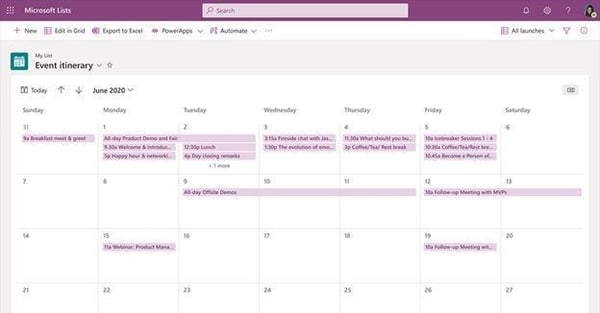
Microsoft Lists – gallery view
Grid view is great. Calendar view is awesome when dates are involved. And now, gallery view, a very nice and visual way to present your list items, especially when images are involved.
Quick edit is becoming “Edit in grid view”
The much loved and efficient way to edit many list items is being renamed, as we understand it the functionality will be exactly the same!
Updated Choice, Person and Yes / No column experiences
Microsoft and SharePoint lists will both get this improvement. The three very popular column types have had a little refresh to give them a more modern experience.
Person will have the popular ‘pill’ design format:

Choice will also be presented with the ‘pill’ format and will have updated formatting right away:

And finally, the yes / no column will appear with a check mark when the value is selected:

Related Technology
Message Centre sync to Planner
This one is for all the admins out there, who like us are often bombarded with a myriad of messages. You can now decide what types of messages need to be actioned and these will sync to Planner so they’re trackable and not missed.
To learn more about this, check out this blog post
Yammer Reactions
A bit of fun this one! Yammer have introduced reaction responses to yammer posts, so if a like doesn’t cut it and the words escape you, Yammer has you covered!

Some relevant highlights from Ignite 2020
Home site app for Microsoft Teams
We’ve spoken before about how you can set your Percy site as your SharePoint home site and the advantages that brings. This now comes to Teams and you can add an app to your launcher bar for ease of access… more
Offline mode for lists – aka “Project Nucleus”
The name probably says everything about this one! If you aren’t in the market for some offline data, all is still not lost, we’re all going to benefit from improved performance in the browser from this feature, it’s a cache thing!.. more
Microsoft Stream
Woohoo! – external sharing of videos and numerous capabilities for search, analytics, compliance, and extensibility. We are certainly pleased to see Stream getting some much-needed love!.. more
SharePoint Syntex
No, I didn’t spell Syntax wrong! 😊 Syntex is the first product to come out of Project Cortex. And I quote “Syntex being the advanced AI and machine teaching that will amplify human expertise, automate content processing, and transform content into knowledge".
Yeah – we know!! Take a read of the article, watch the videos, and get in touch to discuss if what you see intrigues you!.. more
Microsoft Search
Results experience in Teams and much more coming to the world of search... more
News boost in SharePoint
Prioritise news and announcements. You can boost the visibility of a news article for a set time, until an employee has seen your content, or until a viewer has seen the item in their feed a set number of times. We’ll of course be looking at building that into the much loved “News Hero” component in Percy.
Teasers
Phew…and that’s it for this month. We’ll be back, same time, same place, for the next round of updates from the ever-progressing world of SharePoint and Microsoft 365.
As always, if there is something of interest and you’d like to learn how it can ‘make work better’ for you and your organisation, get in touch and we’d be happy to have a natter.
