Microsoft Teams celebrated its 3rd year anniversary this March. Since launch, Teams has seen rapid adoption boasting 44M+ daily active users and has seen its feature set grow exponentially. With the current climate (COVID-19) and generally the trend of working from home, organisations have had to face the challenges of their workforce becoming ever more remote, which may not be ideal for day to day productivity. With this in mind, Microsoft have begun rolling out a wide range of updates, both to improve performance and existing functionality, and introducing new features to further enable remote productivity.
Audio & Video Call Improvements
New algorithm improvements aim to improve stability during calls and video conferences, especially over poor internet connections. Additionally, Microsoft will be rolling out their new audio codec Satin over the coming months, which promises to greatly reduce bandwidth usage whilst also maintaining high quality audio on calls.
Real-time background noise reduction will soon be introduced to Teams calls, utilising AI to analyse audio feeds to distinguish between a person’s voice and other background noise. This feature will also be coming to recorded videos in Stream. Checkout the preview below:
Many of us will now be relying on conference calls in both the worlds of business and education, which can lead to some people not getting a chance to contribute to the conversation in the same way they would face-to-face. To help tackle this, a new raise hand button will soon be coming to Teams calls, making it much easier for people to get involved in larger calls. When clicked, a hand icon will now appear against their name in the participants list or on their video feed.
Enhanced Video Experience
People who use video calls will be familiar with the ability to blur your background. This feature is now being extended to allow you to set custom backgrounds. Teams comes with a variety of backgrounds to choose from, and the capability to add your own background images is expected to arrive soon (note that whilst there are ways to add custom backgrounds, this feature isn’t currently rolled out nor supported).
Currently Teams calls only highlight 4 people at a time; those who are currently speaking or who have spoken recently. Coming soon, this will be raised to 9. Those using video will be given priority in the meeting stage, and those with audio-only will be displayed beneath. To reduce bandwidth load, Teams will dynamically adjust the amount of video feeds shown.

Teams for Frontline Workers & Improved Shifts Experience
Teams currently offers the option to tag users manually, allowing you to contact all users with certain tags by @mentioning them in a chat or channel conversation. This functionality will soon be able to automatically apply tags to users, based on their shift patterns or department.

This also helps enable functionality with some of the leading workforce management systems, such as AMiON, JDA, and Kronos.
The Shifts app within Teams has seen many functionality improvements, focusing on enhancing the experience of frontline workers and managers:
- Schedule filtering allows users to filter either by groups or by individual members.
- Shared schedules can now be revoked by managers, enabling them to make schedule adjustments for their teams.
- Users can now quickly view their own schedule via the Your Shifts view. For users, this will become their default view.
- Android users will also now be able to see other team members who are on shift and send them a message.
Separate Chat Windows
Something we've been itching for here at Perspicuity. Chats will soon be able to pop-out into separate windows, reducing the need to hop between different areas of Teams.
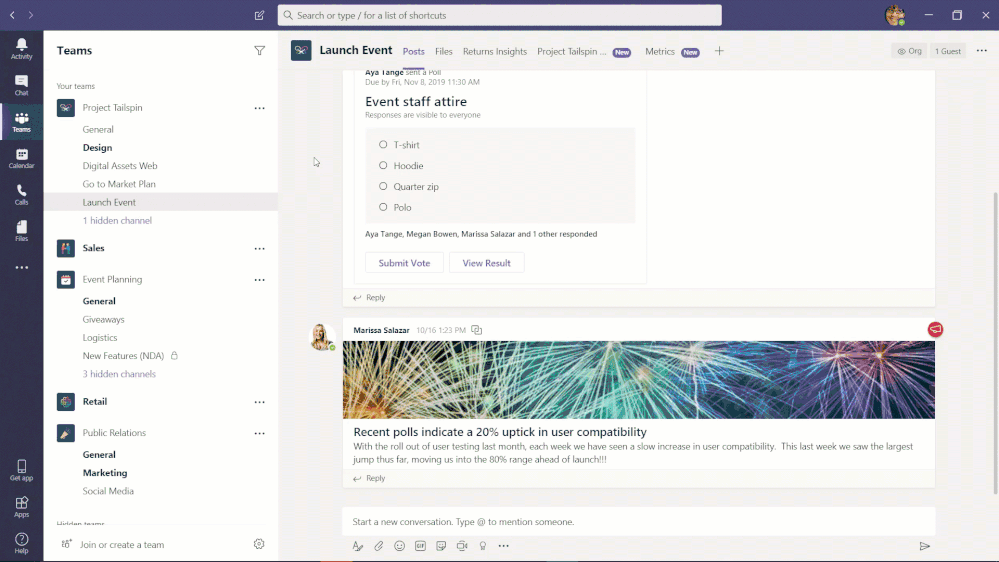
Microsoft Teams for Free
In a recent blog post, Microsoft announced they would release a free version of Teams for non-Office 365 users for the next 6 months. Individuals can sign up for a trial online, and IT pros can activate an Office 365 E1 trial to roll out Teams for free across their organisation. Some features are not available on this trial version, notably limited cloud storage and no scheduled meetings.
Additional Improvements
Many other changes which are on the way to increase Teams accessibility include:
- Group chats can now include up to 250 people.
- The amount of people who can be part of a Team has been increased from 5,000 to 10,000.
- Teams can now be accessed without an internet connection. Whilst offline, you will be able to view Teams & Channels you have viewed previously, read past messages and send new ones, view calendars, and view pinned chat messages and Channels.
- Chat functionality will also be improved on low-bandwidth connections. When sending a message, if the connection is too poor to send the message at that time, it will automatically send once the connection improves.
- Tweaks to how frequently Teams checks if you are away from your device, as well as how frequently chat updates to show other people are typing to improve responsiveness.
- Ability to search for and interact with users on the consumer version of Skype.
These features and others were highlighted in this blog post by Microsoft, which also showcases some new devices built with Teams integration in mind.
