A lot of time is spent during the adoption phase of new technology, or a new tool, in highlighting how it will improve the organisation or business area. When we spend time on the adoption of Microsoft Teams, one of the key aspects is getting your users away from emailing everything as their primary communication tool.
There is nothing more annoying than coming back from a meeting and finding 15 emails in a thread all about the same subject but with very little importance to what you’re working on. Or coming off holiday and seeing 200 emails in your inbox only to find that half are conversations about cakes in the kitchen area or details of an event that has already happened.
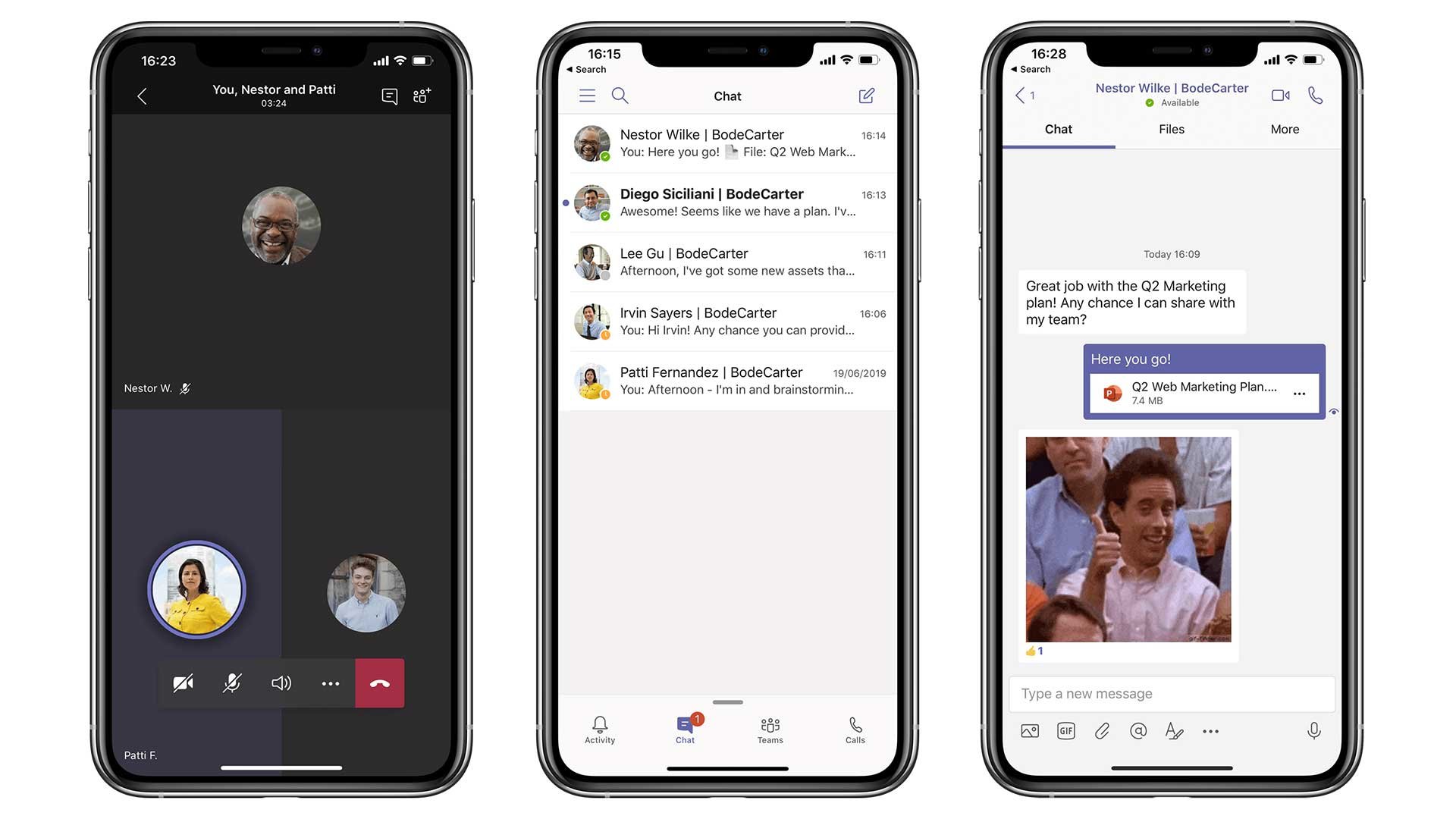
To make work easier, Microsoft have implemented great chat and post functionality in Microsoft Teams. Think of how you work outside the office when communicating? Do you use a tool like WhatsApp, Messenger or SMS messages? Do you group chat to some people and one to one chat with others? In my experience people don’t use email in the same way they did five years ago, especially not as a quick communication tool.
Think about Microsoft Teams as that modern way of communicating with each other either, with a group chat or a one to one conversation. With the recently released feature of read receipts in private chats for Microsoft Teams this brings parity with what we expect in our private life.
Email vs Chat
- Email – I use this as my formal communication tool so often engage with 3rd parties or people in my organisation about important issues. For example, we are working with a 3rd party on a project and want to confirm time, location and agenda for a key review session.
- Chat – This is a far more informal tool which is why we see emojis and animated GIFs incorporated. I use this for contacting colleagues, even if they are offline, or updating a team with information. So, when I want to ask a colleague if he can join a customer call next Monday.
There will be closer integration between chats and email as new features are coming to share an email to Teams, share a conversation in Teams via email or replying to missed Teams activity with emails. But these are aimed to help the transition of users who rely on Outlook.
Once users get used to this new approach then the benefits can be far reaching, with the aim of reducing email, introducing a sharing mindset and making work better.