At the launch of Ignite 2022, Microsoft announced the public preview of the Windows 365 application. The software-as-a-service application combines the security of the cloud with the familiarity of a PC, allowing employees to stream their personalised Windows desktop from the Microsoft Cloud to any device.
Supported by all Windows 11 devices, Windows 365 allows you to access a full Windows 11 experience whilst moving between your local and cloud PCs straight from the taskbar or start menu.
The Windows 365 app offers key, upgraded functionality including:
- Use of a Cloud PC as a window or full screen
- High-performing, reliable experiences for Microsoft Teams, multimedia redirection, and other Microsoft 365 apps
- User actions to Restart, Reset, Restore, Rename, and Troubleshoot Cloud PCs available directly from Windows
- A direct single sign-on experience
- Support for Azure Active Directory (Azure AD) Multi-Factor Authentication (MFA) and Microsoft Authenticator for secure access to Cloud PCs
- Accessibility using screen reader and keyboard shortcuts
- Regular and automatic app updates to ensure employees are using the most up-to-date version of Windows 365
Microsoft aims to replace the Remote Desktop Client with the Windows 365 app with all of the added benefits.
Ultimately the Windows 365 application will be inbuilt to Windows 11. Currently, it is available in the Microsoft Store for Windows.
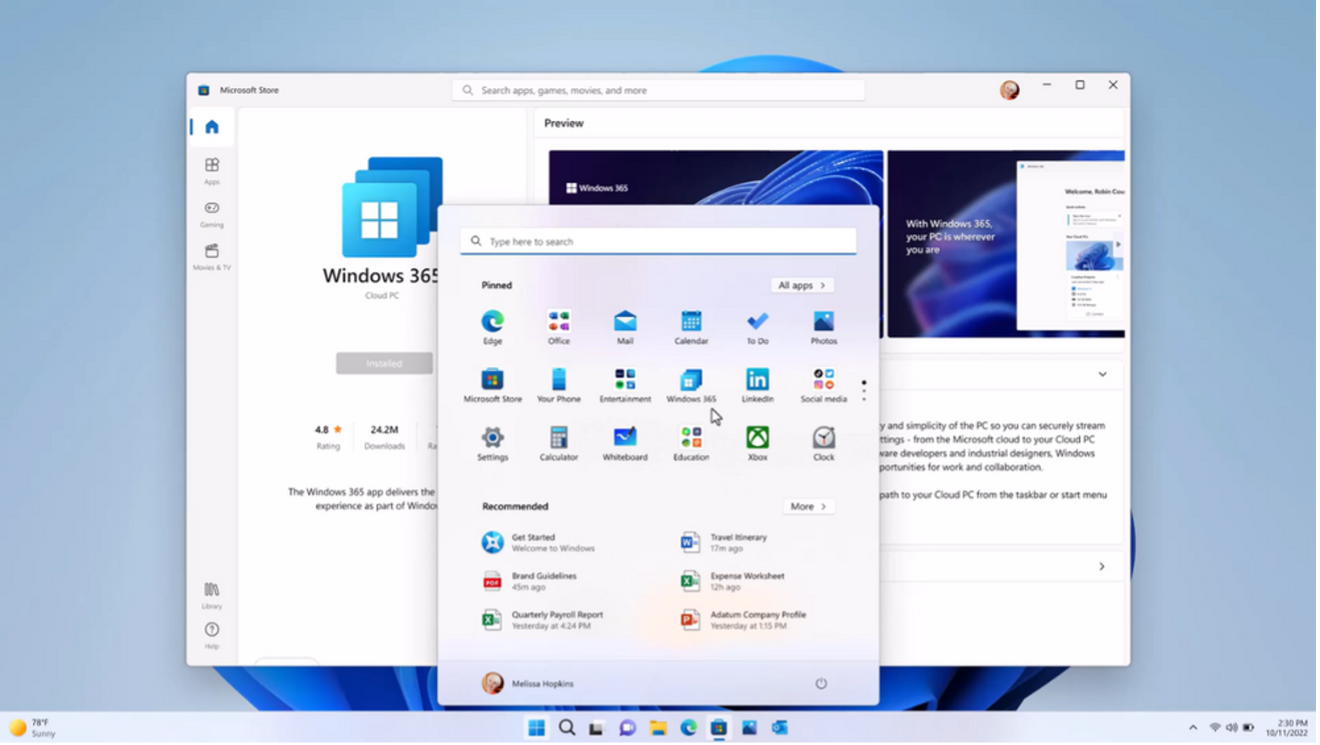
After installing the Windows 365 app from the Microsoft Store, you will initially be taken through a demonstration of the benefits of Windows 365 and the Windows 365 app.
Following the introduction experience, you will be presented with a list of ‘Your Cloud PCs’. From here you have the options to Restart, Reset, Restore and Rename your cloud PCs, as well as other options.
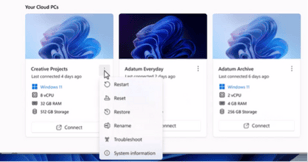 Your remote session will start in Full Screen mode, but you can use the ‘windowed mode’ button in the connection bar to adjust the size of your screen. This will allow you to easily move between your local PC and Cloud PC.
Your remote session will start in Full Screen mode, but you can use the ‘windowed mode’ button in the connection bar to adjust the size of your screen. This will allow you to easily move between your local PC and Cloud PC.
Windows 365 provides the productivity, security, and collaboration benefits of Microsoft 365.
For more information, you can visit What is Windows 365? | Microsoft Learn