Following our recent article on the innovative Microsoft 365 Copilot, we are thrilled to introduce its sibling, Microsoft 365 Chat, a new component of the 365 Copilot suite slated for launch this November. This stellar feature is set to redefine how you interact with Copilot, morphing it into a seamless experience akin to texting a colleague.
Microsoft 365 Chat is engineered to revolutionise your Microsoft 365 tenancy interactions. Whether it's sifting through emails, documents, meetings, or chats, the prowess of Copilot is now encapsulated within a chat interface, making it effortlessly intuitive. The horizon expands further; Copilot via Microsoft 365 Chat can traverse the web to furnish you with additional support.
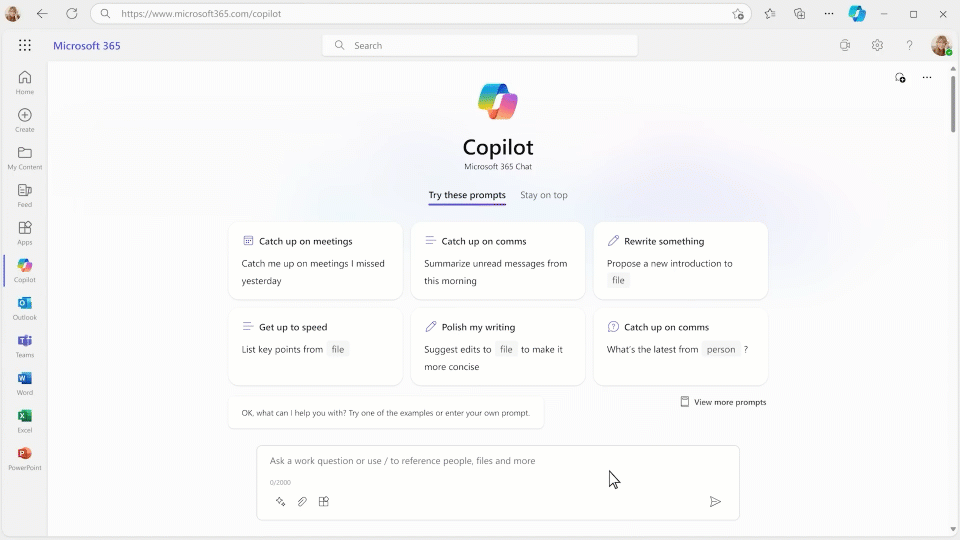
Distinct from the Copilot, which is designed as a companion to assist you within Microsoft 365 apps, Microsoft 365 Chat is your go-to hub for kick-starting and wrapping up your workday. It’s not merely about fetching what you ask for; it's about enhancing your productivity by prioritising your inbox, summarising meeting insights, drafting emails, and orchestrating your to-do list. The beauty of it lies in its transparency—every piece of information it provides cites the source, enabling direct access for deeper insights
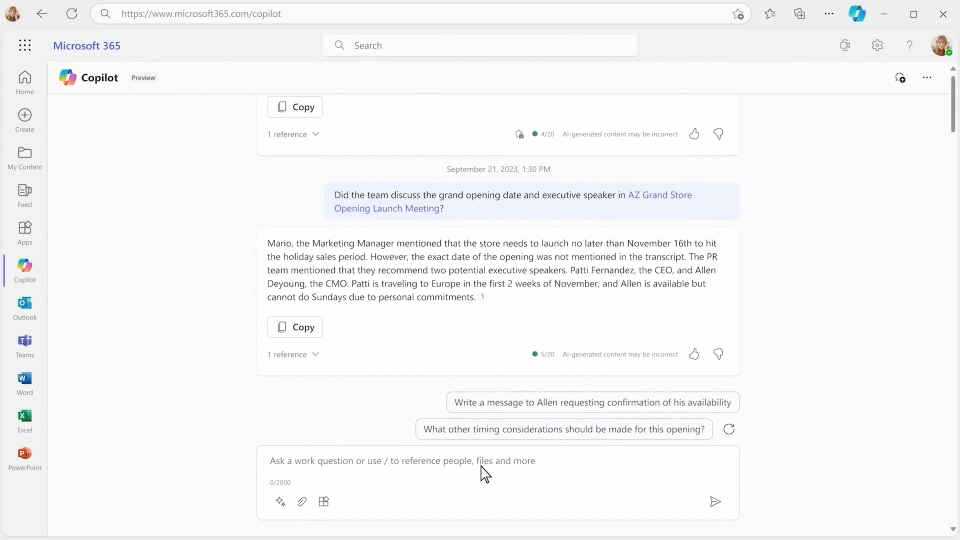
This is not just about answering your queries; it’s about aiding in content creation too. Starting from scratch or refining existing material, Microsoft 365 Chat is there to assist. Its deep integration across all 365 apps makes it the hub that not only answers your queries but also aids in materialising your ideas.
The launch will usher in the fusion of Chat-GPT 4 and DALL-E 3 with Microsoft 365, delivering a personal assistant that not only has access to your files, meetings, emails, calendar, and the like within your 365 tenancy but also harnesses the power of these cutting-edge AI technologies.
Here’s a glimpse into what Microsoft 365 Chat pledges:
- Brainstorming and drafting new content becomes a breeze.
- It’s your pal when you need to scout the web for information, integrating it seamlessly with your work content.
- Synthesising and summarising vast amounts of data is now a matter of a simple prompt.
- Inquiries about specific files, messages, or elusive information are handled with ease.
- It’s your creative companion in brainstorming sessions, helping churn out lists of potential options.
- Post-meeting conversations continue effortlessly, with all chat conversations easily accessible.
A point to note: the access to Microsoft 365 Chat comes with a Copilot license. This is a divergence from Bing Chat for Enterprise, a topic we have already delved into!
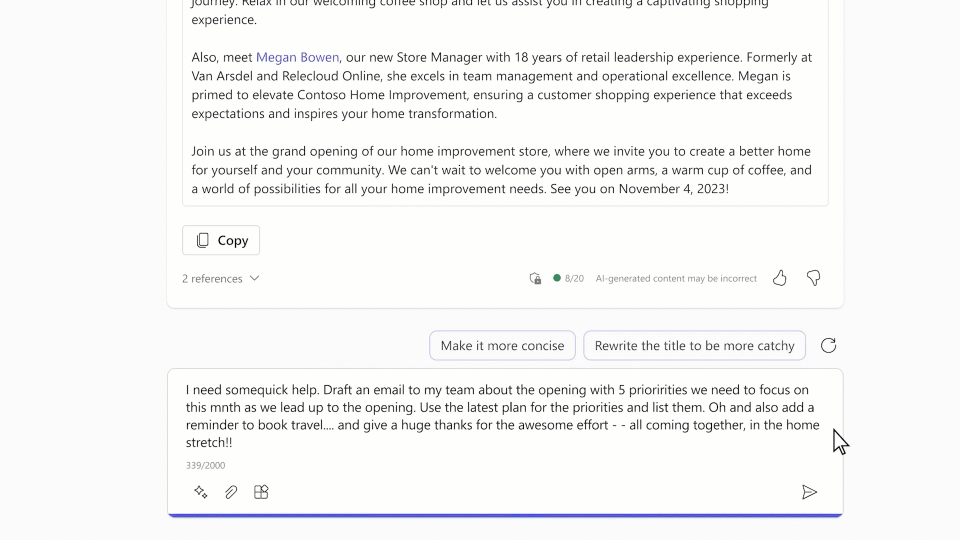
The versatility of Microsoft 365 Chat makes it a promising addition to the Microsoft 365 suite, potentially becoming the linchpin of your daily productivity. As we anticipate its launch, the prospect of enhanced productivity and streamlined work processes is indeed a thrilling one. So, as November approaches, it might be a prudent move to explore a Copilot license if you haven’t already. The future of work is knocking, and it’s brimming with promise.
To truly harness the potential of Microsoft 365 Chat, getting your environment prepared is key. If you're pondering how Microsoft 365 Chat can be integrated into your current systems, the tasks it can handle, or how it can boost your team's productivity, we are here to assist. We've devised a ‘Copilot readiness workshop' to enable organisations to fully grasp and prepare for the Microsoft 365 Chat era. Keen to learn more? Reach out below, and we’ll be in touch!
Keep an eye out for future articles and workshops as we discuss more productivity, tips and features coming from the latest developments in artificial intelligence.
Check out our previous insights on all things M365 AI:
The Evolution of M365 and AI - Preparing for the Copilot Era
Bing Chat for Enterprise: Elevating Workplace Interactions
