As we continue our exploration of Microsoft’s advancements in Artificial Intelligence (AI), we now shift our gaze from enterprise-focused tools to a consumer-centric innovation – the Windows 11 Copilot. This article follows our previous discussions on Microsoft 365 Copilot, and Bing Chat for Enterprise, diving into a tool designed for the everyday user, right at the heart of the upcoming Windows 11 update.
Microsoft has tantalisingly announced that Copilot for Windows 11 will make its appearance even before its Microsoft 365 sibling, providing an early peek into this trailblazing AI companion. The public preview commenced on September 26th, with full integration slated for the Q4 Windows 11 Update.
There have been some issues with rollout in Europe due to some data protection rules that Microsoft need to work their way around, this means that we have not been able to install this and use it on our machines just yet, but Microsoft, hope to have these resolved in time for the final Q4 Windows 11 update.
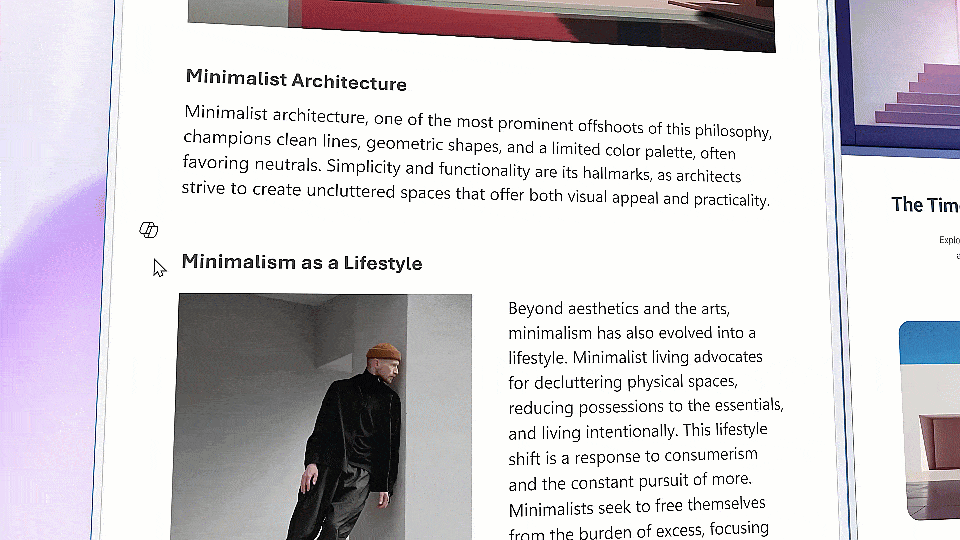
Microsoft says that Windows 11 Copilot is not merely a feature, it’s intricately woven into the fabric of Windows 11. It encapsulates the capabilities of ChatGPT and Bing Chat, seamlessly integrating them into your operating system, and in the process, phasing out the erstwhile Cortana with a fresh suite of AI functionalities. These are crafted to function through natural language, rendering the user experience incredibly intuitive.
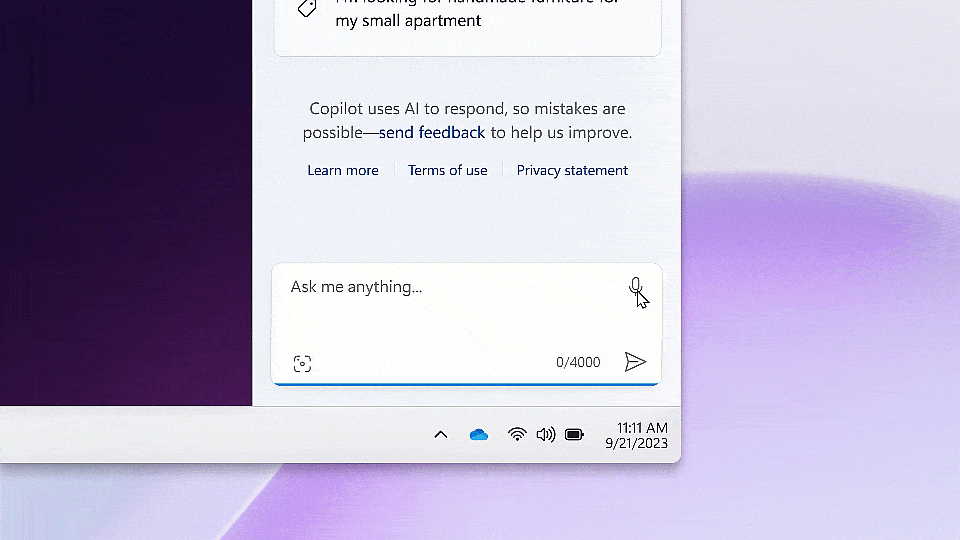
The charm of Copilot lies in its breadth of capabilities. It can access your local files, emails, calendars, real-time activities, and even the internet, going a step further to control your machine directly. This implies you can employ text or voice commands for elementary tasks like tiling your windows or tweaking power settings, and even for more elaborate actions like resolving queries about your emails and impending calendar appointments.
The innovation cascades to other tools as well. Microsoft is ushering in AI-augmented features in familiar applications like Paint and Clipchamp. Whether it’s blurring or removing a background in an image or even generating new images, Copilot is equipped to handle it.
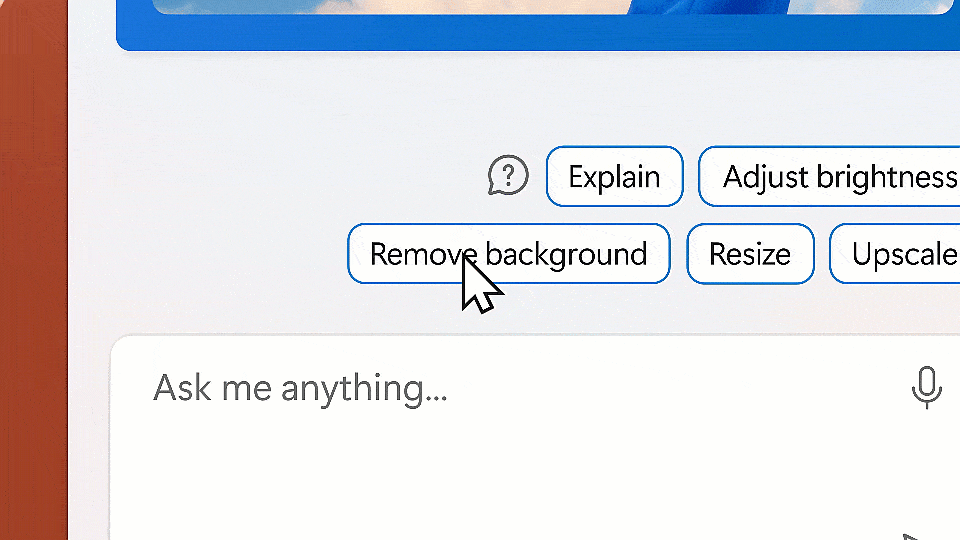
This Windows 11 update, embellished with over 200 new AI and Copilot-driven functionalities, is one of Microsoft’s most ambitious ventures yet. It transcends an incremental improvement; it represents a substantial leap forward in how we interact with our computers.
As we anticipate its broad availability, especially amidst the challenges observed in the European region due to data protection regulations, the excitement surrounding Windows 11 Copilot is growing. It’s a precursor to how intertwined AI will become in our daily computing endeavours and just how much things may change for us, and the way we work in the future.
As we inch closer to our own presentation at the end of the month, the exploration into Microsoft’s AI suite has been enlightening. The narrative from enterprise to consumer AI tools delineates Microsoft’s holistic approach to enhancing user experience across the board.
To truly appreciate the potential of Windows 11 Copilot and other AI innovations from Microsoft, engaging with these tools is key. Should you have queries or need guidance on navigating this evolving AI landscape, we are here to assist. Our journey into the realm of AI continues, and we are excited to share more insights in our upcoming presentation. Reach out below, and let’s navigate the future of AI together!
Stay tuned for more articles and insights as we delve deeper into the latest developments in AI from Microsoft.
Check out our previous insights on all things M365 AI:
The Evolution of M365 and AI - Preparing for the Copilot Era
Bing Chat for Enterprise: Elevating Workplace Interactions
 Jodie Lawrance | Consultant
Jodie Lawrance | Consultant
Originally posted 27th October 2023